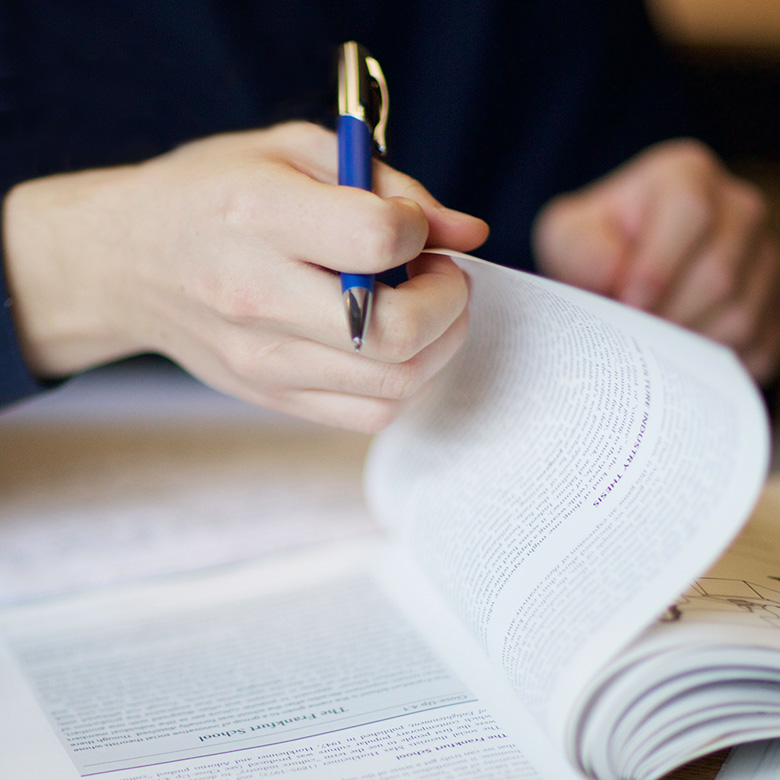Accessing Your Courses
Welcome to your course access hub! Here, you’ll find all the resources and platforms needed to log in, view your course materials, and track your learning progress. Follow the guidance below to connect to each system and stay up-to-date with your courses.
Canvas LMS
Most online courses offered through UBC Okanagan Continuing and Professional Education are hosted on Canvas, a popular learning management system (LMS) used by universities. In Canvas, you’ll find your course lessons or modules, along with resources your instructor has provided.
To access your course(s):
- Follow this link to Canvas. You’ll be taken to a CWL Authentication page where you enter your CWL login name and password. You are then redirected to Canvas.
- Find your course under Dashboard.
Lifelong Learning Information Portal
In July 2024, UBC Okanagan’s Continuing and Professional Education launched the Lifelong Learning Information System (LLIS) portal. This new platform provides learners with an online system to register for non-credit courses and access their registrations, receipts, and records.
To access your learner portal:
- Follow this link to UBC’s Lifelong Learning Information Portal. You’ll be taken to a CWL Authentication page where you enter your CWL login name and password. You are then redirected to Canvas.
Canvas Catalog LMS
Courses offered through Continuing and Professional Education before Fall 2024 were hosted on Canvas Catalog. You can use either your UBC Campus-Wide Login (CWL) or your Canvas Catalog account (email address) to access courses hosted on this learning management system.
To access your course(s):
- Follow this link to Canvas Catalog. You’ll be taken to a Login authentication page where you enter your CWL login name and password, or your Canvas Catalog login name and password. You are then redirected to your learner dashboard.